Chatea con Ava - Tu consultor de negocios IA
¡Hola, soy Ava, tu guía de IA para potenciar tu negocio!
Ya sea que dirijas una empresa o sueñes con iniciar una, estoy aquí para hacer realidad tu visión gracias a los freelancers que usan IA. Comparte los objetivos de tu negocio y juntos crearemos un proyecto en los que nuestros talentosos freelancers puedan ofertar. ¡Hagamos realidad tu visión!
Tengo un negocio
Estoy comenzando un negocio
Algo salió mal al enviar la conversación a tu correo electrónico. Por favor, intenta de nuevo más tarde.
Solo puedes guardar tu conversación una vez por hora. Por favor, intenta de nuevo más tarde.
Tu conversación es demasiado corta. Sigue chateando con Ava para poder guardar.
The 8 best alternatives to Photoshop
If you don't feel like splashing the monthly cash for Adobe Photoshop, we've got some great alternatives for you.
29 abr 2019 • Lectura de 4 minutos
Actualizado el 4 ago 2020 por Adam S.

Content Manager at Freelancer.com
Falló el copiado al portapapeles. Intenta de nuevo después de ajustar tus permisos.
Copiado al portapapeles.

There are cheaper alternatives to photoshop
If you want the power of Photoshop without the monthly pricetag, here are 8 other photo editing platforms worth your attention.
Excuse the pun, but whenever we think of alternatives to the almighty Adobe Photoshop, our brain conjures images of programs that are a little sketchy. Turns out we've been needlessly elitist all these years, however, as there is in fact a raft of image editing tools out there that are within striking distance of the world's most popular digital artistry suite.
Gimp
Welcome to the incredibly popular free version of Photoshop with the wonderfully awkward name. While Adobe's Photoshop was built to service a wide array of artistic disciplines (and as a result is over-encumbered with tools that many of us won't ever use) Gimp is much more specialised.
Featured Work in Graphic Design

Brochure for an Interior Design Co.
by Piyushtyagi03

Character Design
by devonharrah

Business Plan Design
by hannahopuiyo

Project Catalogue Design
by pecotest
You should only bring out the Gimp to use it for digital photography. For example, for all the par-for-the-Photoshop parity that Gimp offers, it falls short in terms of text layer overlaying, working natively in CMYK and a few other areas that'll irritate print designers. Be that as it may, there's no arguing with that nonexistent price point and a budding community of plugin providing fans who are constantly evolving this product.
www.Photopea.com
Now here's an impressive image editing suite, especially considering it's in browser application form and can be freely used. Why should you choose Photopea over Gimp, though? First of all there are features here that are in it not present in the latter, like Quick Selection, Spot Healing brush, Liquify filter and the Refine Edge tool.
Also because Photopea can natively load and save in more formats, such as Sketch, PDF, PSD, SVG and, cheekily, even Gimp files, too. It's worth noting that if you buy a modestly priced Premium account the ad panes on the site convert to useable workspace. Worth it.
Affinity Photo
Sick of paying your monthly rent to Adobe for access to its Creative Cloud? We don't blame you. Perhaps you need to look into Affinity Photo, a program which (after a one-off payment of roughly $50 USD) delivers a surprisingly comparable image editing experience. In fact, our time with it proved to be faster, smoother and with fewer bugs as we engaged in RAW/PSD editing, HDR merging, batch processing, panorama stitching, multi-layer composing, image retouching and just about every other thing we do in Photoshop. We went into Affinity skeptical. After hours of use, however, we'll be the first to admit that you can use the magic wand to quick-select and color us impressed.
Sketch
If you own a Mac and are into professional grade vector graphics, wireframes or app design, Sketch is well worth an import into your life. UI-wise you're looking at a nice blend of Photoshop and Illustrator with a host of powerful features and an extensive plugin ecosystem.
While bitmaps and brushes are out, we loved that Sketch offers multiple preset templates/artboard templates and a unique Symbols feature that lets you intelligently change and insta-reuse assets. In terms of price you're looking at a one-off payment of $129 USD for Sketch, and you can have a snoop through a free version before you commit.
Pixelmator Pro
Another one for the Mac folk, Pixelmator Pro offers an expansive collection of tools for creating graphic designs, editing and retouching photos, applying a wide array of effects, or just drawing vector masterpieces.
Admittedly, the handling of layers could be a bit more powerful (in particular the inability to create a layer adjustment that affects all underlying ones) but there's no denying that Pixelmator Pro feels less bloated and just as effective as King Photoshop. Providing your work doesn't require you to shuffle tons of layers or create complex text effects, this $39.99 USD proposition is more than capable for most folks.
Photo Pos Pro
Call us a slave to rude acronyms, but whenever we see “pos” in the name of a product we make an assumption. And that first impression couldn't be more wrong with Photo Pos Pro, a top-notch Photoshop alternative that caters (via a unique UI switching function) to novice and advanced users.
All of the usual creature comforts are here, including color refinement, batch editing, scripts, decent masking and layering systems, not to mention some expert-level healing and cloning tools. While Pos earns bonus points for having a help function that goes above and beyond to acclimate new users, we're deducting some for the irritating size limit on saved files (1024 x 1024).
Freelance Graphic Design Experts


PHP
Website Design
Graphic Design
Banner Design
Logo Design


Photoshop
Game Design
Illustrator
XXX
Arts & Crafts


Website Design
Graphic Design
Banner Design
Logo Design
WordPress
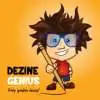

Website Design
Graphic Design
Banner Design
Logo Design
Mobile App Development
SumoPaint
Offered as both a free online app and a premium desktop program, SumoPaint isn't exactly overladen with features when compared to Photoshop, but it still grapples well above its weight as a freebie. All of the vanilla photo editing stuff is available here (Gradient, Smudge, Blur, Clone, Line tools, Text, etc,) plus there's a handful of filter processes and everything gets delivered via a elegant, uncluttered UI.
It's also worth mentioning that this program has a profile setup where you can exhibit your beloved creations to SumoPaint's 4 million strong user base. That's great news if you want to receive valuable feedback and/or weird commission requests for more “personalised” artworks (paid for with “exposure dollars”).
PIXLR
Though it is in no danger of dethroning Photoshop, there's no doubt that this browser offering manages to be quite a bit more powerful than most desktop image editors out there. While it includes a decent suite of layering and masking options, our most favorite feature has to be opening an image/project direct from a URL (and this undervalued convenience extends to your Facebook photo library too).
The only downsides we can see at this point: invasive ads that will need to be chased away by buying into a modestly priced paid version. That said, the features set and versatility you'll be getting for a pittance is well worth the investment.
Cuéntanos qué trabajo necesitas encargar
Ingresa el nombre de tu proyecto
Historias relacionadas
Habla con uno de nuestros Copilotos técnicos para que te ayude con tu proyecto
Artículos recomendados solo para ti

Learn the complete end-to-end process of building a successful website for your business in our comprehensive guide
19 min read

Need to write content for your website? Follow our guide to make sure it's optimized to rank on the first page of Google
20 min read

Our ultimate guide will help you write a business plan investors will be ripping out of your hands. Learn how to expertly craft each section of it.
22 min read

The secret to a winning website design is a winning brand identity. We show you how to create one
9 min read
¡Gracias! Te hemos enviado un enlace para reclamar tu crédito gratuito.
Algo salió mal al enviar tu correo electrónico. Por favor, intenta de nuevo.
Cargando visualización previa
Permiso concedido para Geolocalización.
Tu sesión de acceso ha expirado y has sido desconectado. Por favor, inica sesión nuevamente.




