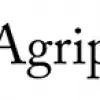Cross browser image over image fade
$30-100 USD
Cancelado
Publicado hace más de 14 años
$30-100 USD
Pagado a la entrega
I want to create the fading in effect that can be seen here [login to view URL] and I want it to be as good in Internet Explorer as it is in Firefox. Currently the effect is not up to standard in Internet Explorer (8) where the faded in text appears distorted.
## Deliverables
If javascript is disabled I want the image to display as it does when fully faded in in the javascript enabled version.
My current solution is based on this article [login to view URL]
I am looking for a cross browser solution (latest and previous versions of major browsers)
Any solution is acceptable but fixing my existing code would be ideal.
The solution must fade an image into an image. Not text into an image.
You must be able to explain how I can apply this technique to other images on the site if it isn't obvious. e.g. if your solution envolves making changes to the images.
My HTML
This is in the header...
<script type="text/javascript">
<!--
[login to view URL]("<style type='text/css'>#thephoto {visibility:hidden;}</style>");
function initImage() {
imageId = 'thephoto';
image = [login to view URL](imageId);
setOpacity(image, 0);
[login to view URL] = "visible";
fadeIn(imageId,0);
}
function fadeIn(objId,opacity) {
if ([login to view URL]) {
obj = [login to view URL](objId);
if (opacity <= 100) {
setOpacity(obj, opacity);
opacity += 1;
[login to view URL]("fadeIn('"+objId+"',"+opacity+")", 100);
}
}
}
function setOpacity(obj, opacity) {
opacity = (opacity == 100)?99.999:opacity;
// IE/Win
[login to view URL] = "alpha(opacity:"+opacity+")";
// Safari<1.2, Konqueror
[login to view URL] = opacity/100;
// Older Mozilla and Firefox
[login to view URL] = opacity/100;
// Safari 1.2, newer Firefox and Mozilla, CSS3
[login to view URL] = opacity/100;
}
[login to view URL] = function() {initImage()}
// -->
</script>
and then this is in the html body...
<div id="photoholder">
<img src="[login to view URL]" id="thephoto" width="755" height="380" />
</div>
My CSS
#photoholder {
width:755px;
height:380px;
background:#fff url('images/[login to view URL]') no-repeat;
}
#thephoto {
width:755px;
height:380px;
}
The file [login to view URL] is the image that is being faded in
Engineering
MySQL
PHP
Software Architecture
Software Testing
Web Hosting
Website Management
Website Testing
ID del proyecto: 2896116
Información sobre el proyecto
2 propuestas
Proyecto remoto
Activo hace 15 años
¿Buscas ganar dinero?
Beneficios de presentar ofertas en Freelancer
Fija tu plazo y presupuesto
Cobra por tu trabajo
Describe tu propuesta
Es gratis registrarse y presentar ofertas en los trabajos
Sobre este cliente

United Kingdom
0
Miembro desde sept 28, 2009
Verificación del cliente
Trabajos similares
$30-250 USD
$100-800 USD
$250-750 USD
₹12500-37500 INR
₹1500-12500 INR
$10-30 USD
₹600-800 INR
$10-30 USD
$10-30 USD
$30-250 USD
$10-30 USD
$50 USD
$250-750 CAD
₹12500-37500 INR
$10-30 USD
€300-500 EUR
$250-750 USD
$10-30 USD
$30-250 SGD
₹600-1500 INR
¡Gracias! Te hemos enviado un enlace para reclamar tu crédito gratuito.
Algo salió mal al enviar tu correo electrónico. Por favor, intenta de nuevo.
Cargando visualización previa
Permiso concedido para Geolocalización.
Tu sesión de acceso ha expirado y has sido desconectado. Por favor, inica sesión nuevamente.